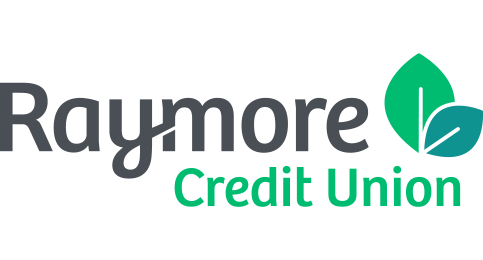To set up Mobile Banking:
- Log into online banking
- Go to ‘Account Services’ and choose ‘Manage Mobile Banking’.
- Click ‘Register your phone for Mobile Banking’
- Follow the screens to complete setup.
- Create a contact in your phone with the phone number MONEY (66639)
Text any of these commands to MONEY (66639) to receive the information right to your phone:
- ACT – primary account activity
- BAL – primary account balance
- BAL ALL – all account balances
- STOP – permanently delete/stop receiving all messages
Std msg & Data rates may apply.